Is Node. js programming labuage or framework?
Node.js is not a programming language nor framework. It's a runtime environment. Node. js is a open source, cross platform javascript runtime environment thats runs on the V8 engine (open source javascript engine by chromium project for Google chrome and chromium web browser) executes javascript outside the browser. Node.js is design to develop scalable network applications.
Install in windows
check whether Node.js is install on your system by entering following command in your command prompt.
node -v
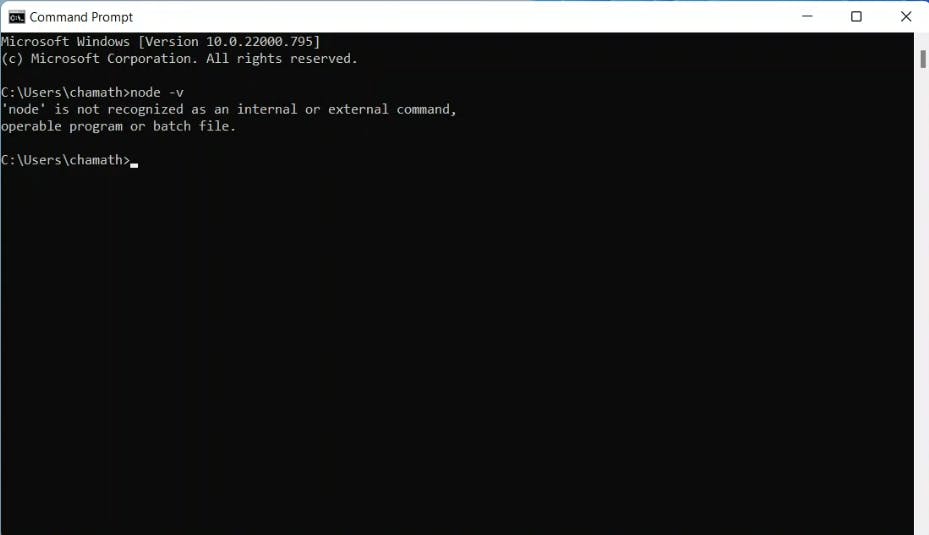
if not yet install Node .js it shows
node is not recognize internal or external command.
go to the node js download website and download the latest version of Node. js.
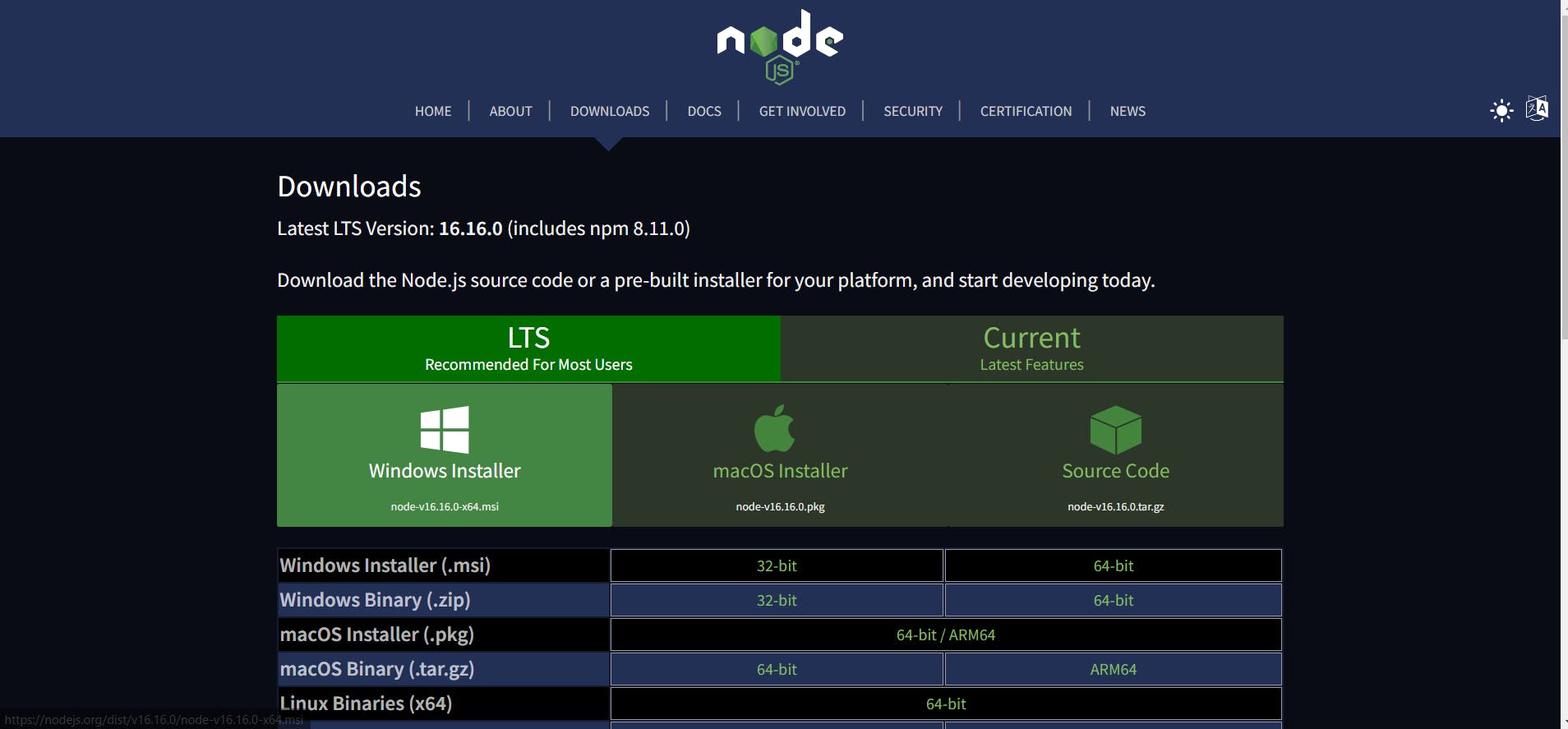
click the green highligted Windows installer icon. It will download the latest version of Node. js or else you can download the version depending on your machine architecture.
Then go to the downloads on your computer and double click on the Node. js instraller.
it will show up the installer window and click next
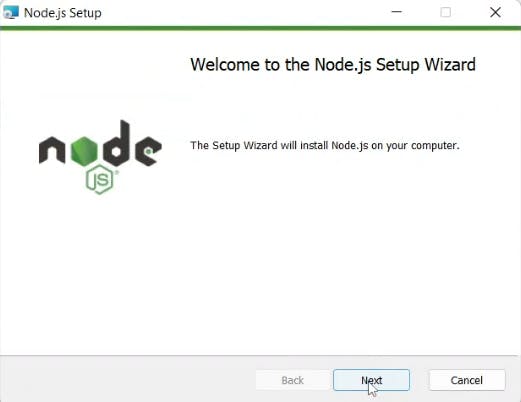
then accept the user agreement and click next
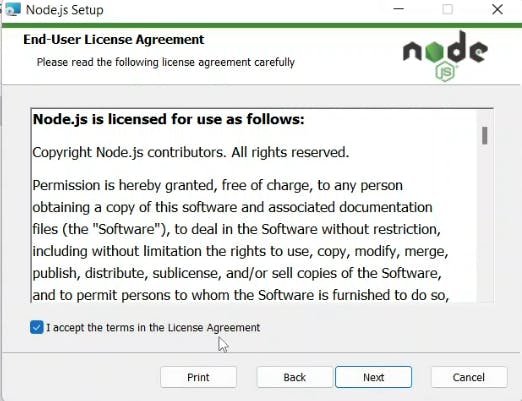
then choose the installation directory
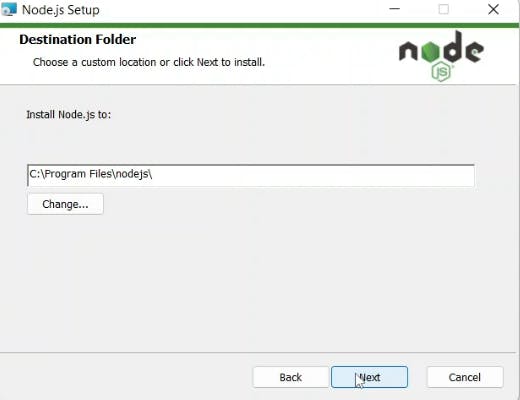
then click all other steps to next and click install
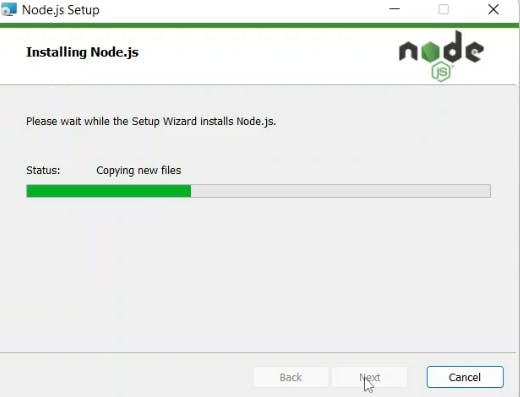
when setup complete click finish. and close existing command prompt window (exsisting window doesn't show the new install) and enter the node version command
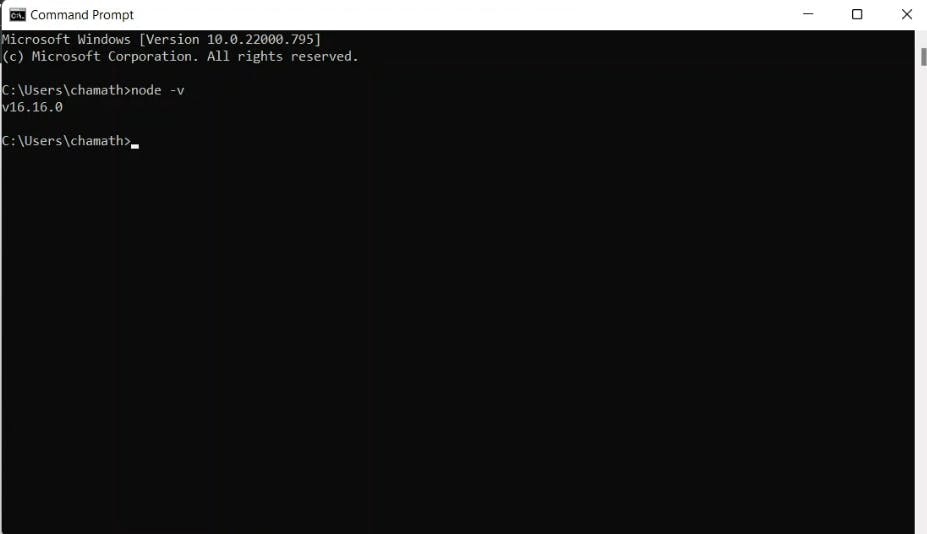
If you see the installed node version, you have successfully installed Node. js
