Table of contents
What is AWS Lambda?
AWS Lambda is a serverless compute service that runs your code in response to event and automatically manage underlying compute services for us.
Step 1
log in to your aws management console using your web browser.
Step 2
once you loginto your aws management console type lambda on the search bar
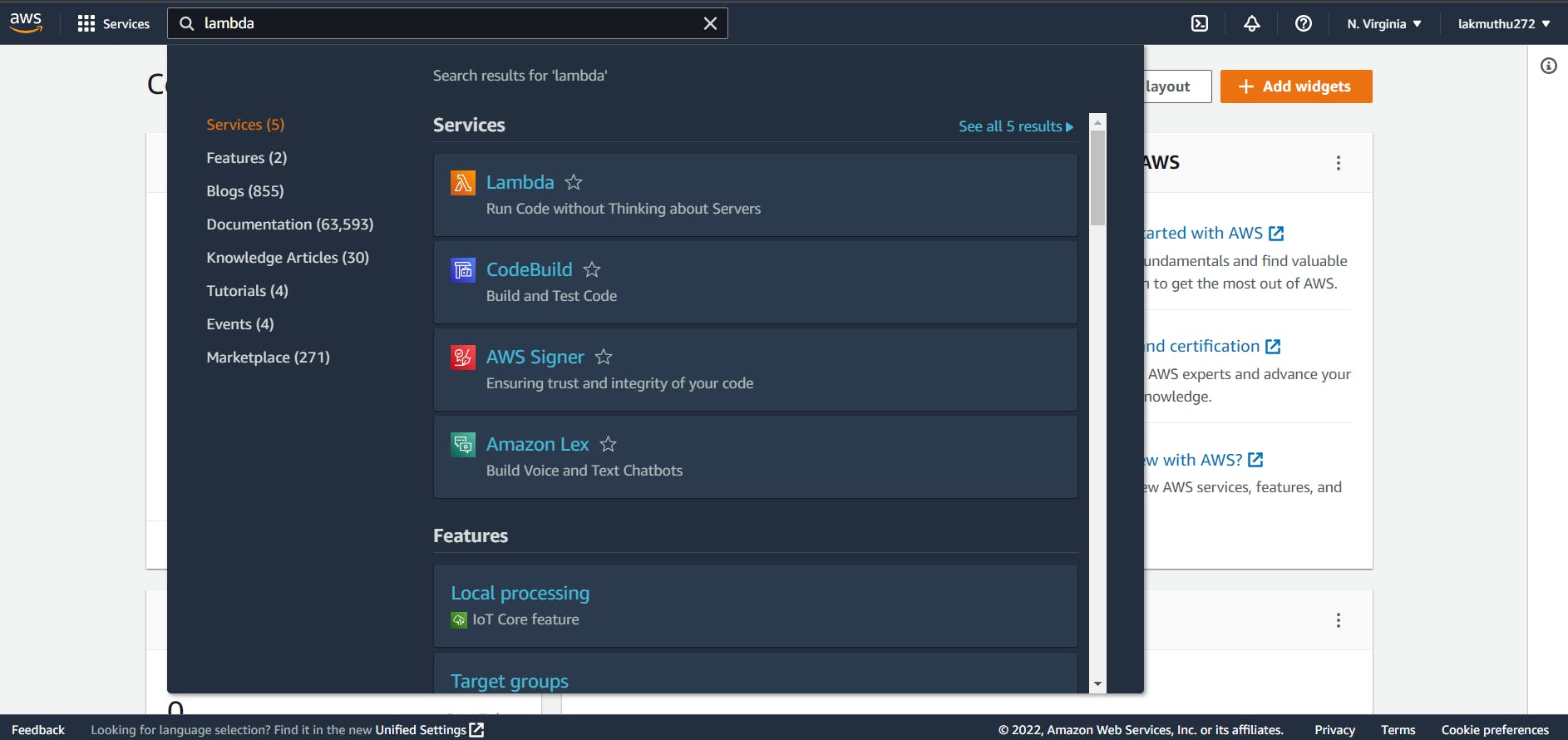
then click on the service lambda. then it will show you the screen as follow which shows all the deployed lambda functions in your account. then click on the create function which is in the top right side of your account.
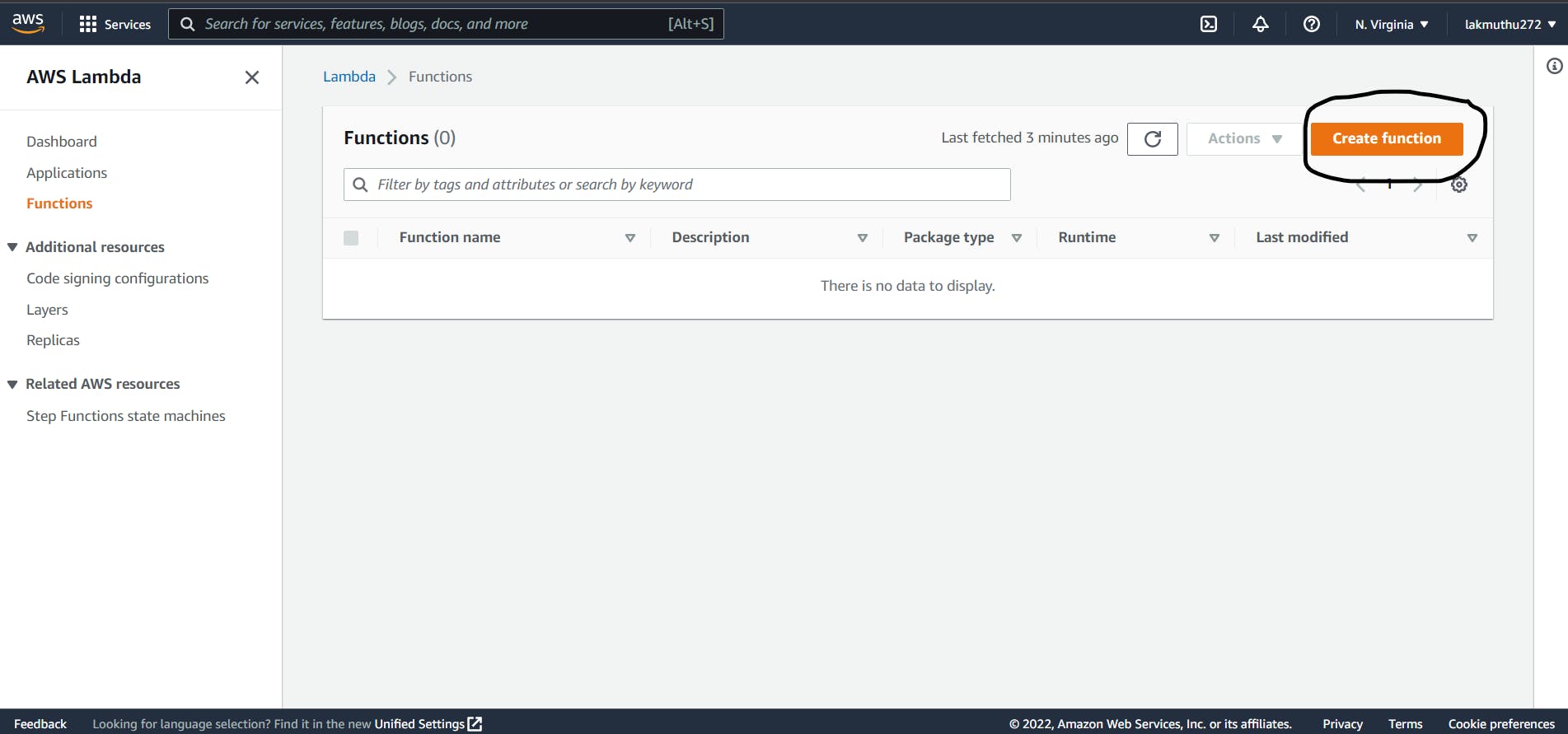
when the page loads it shows four types among them choose Author from scracth and set a function name as hello-world choose a runtime as Node.js 16.x and set the architecture as default and click the button create function
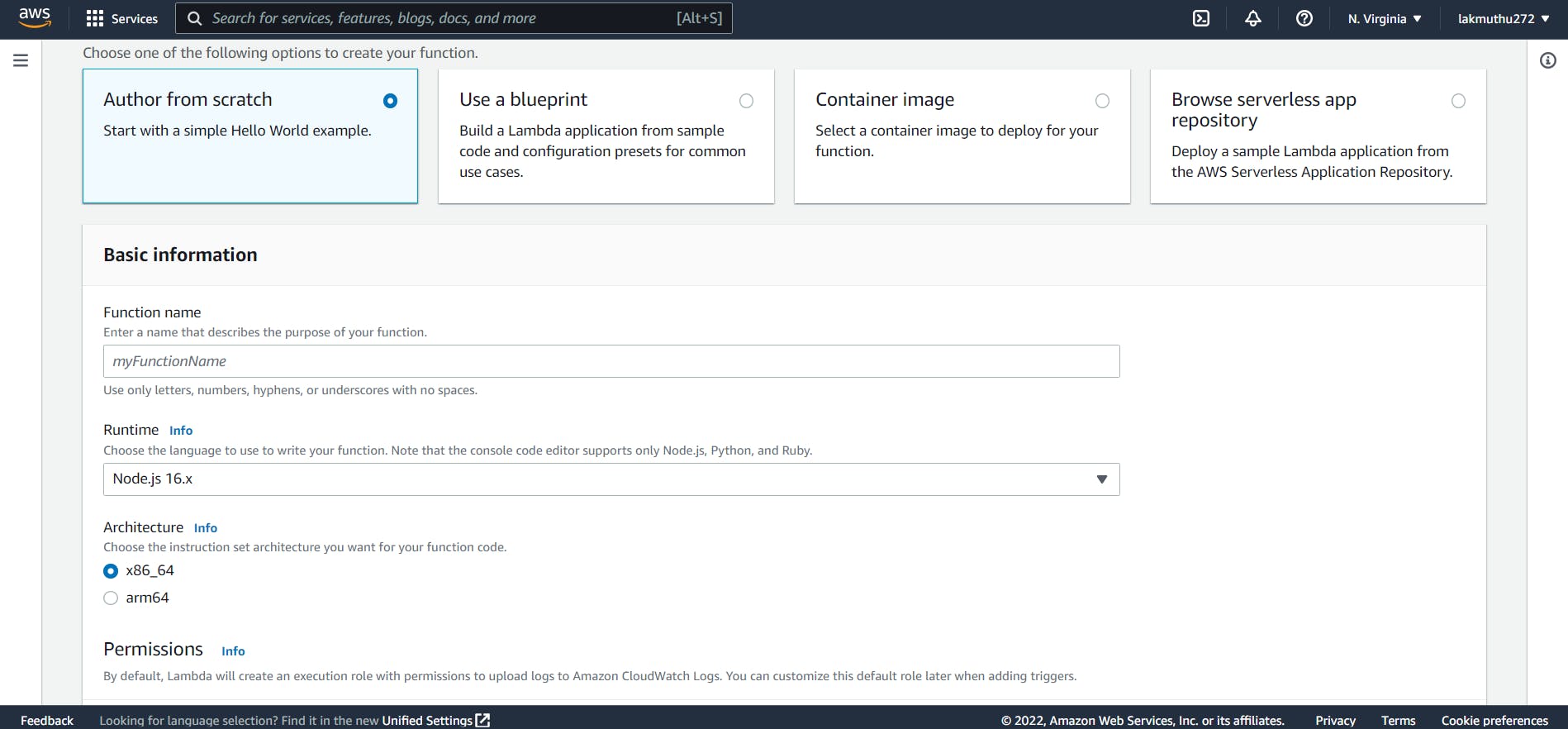
Step 3
once you create function then scroll down and find the code editor. In here you can edit the code. by default there's code in it. In aws lambda when we execute the function it execute the handle function.
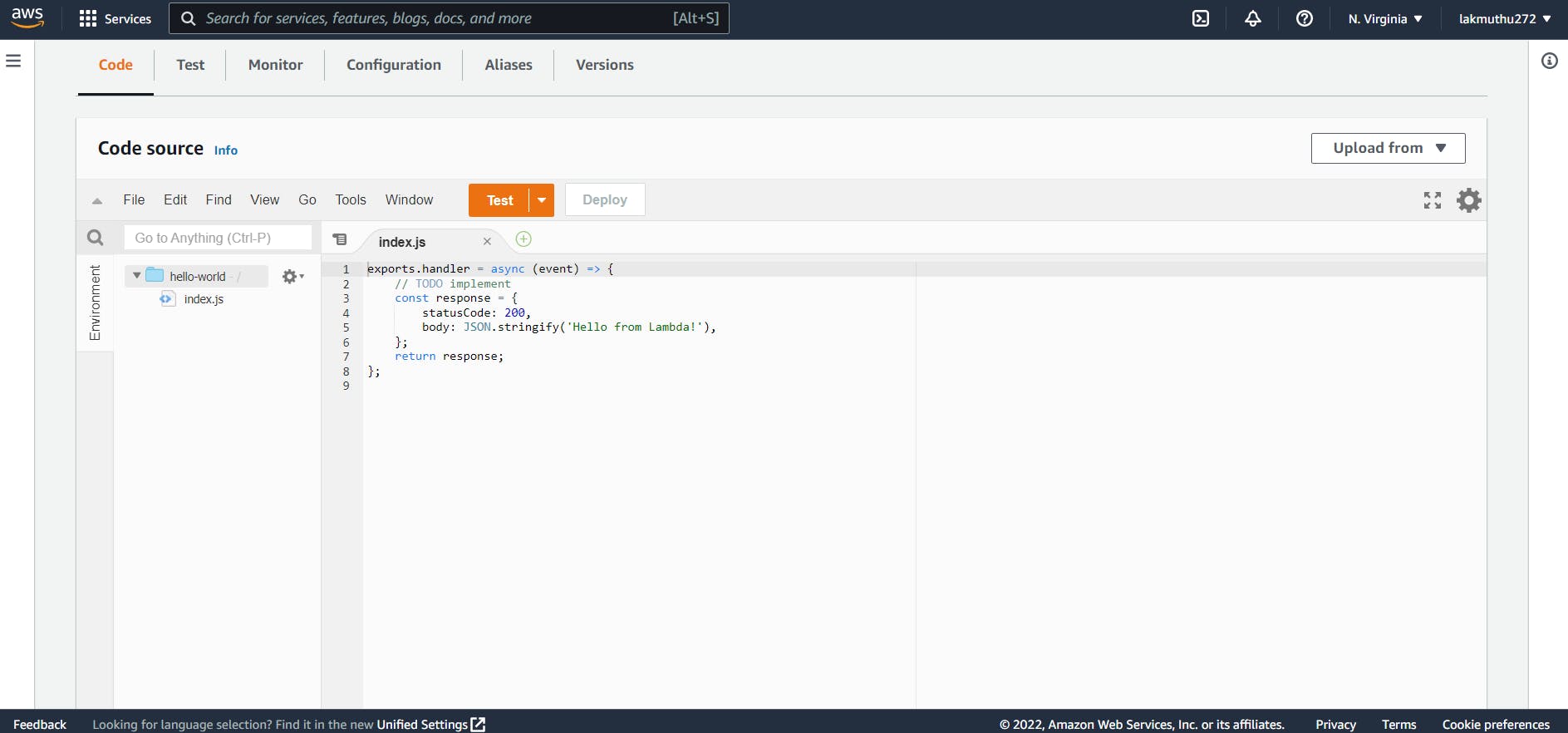
Step 4 -Create a test event
click test button and it will open create test event popup and give a name to event and hit the save button. Now when you click the test button it will give you the response.
